PBX call groups support
Location: Services → Virtual PBX → Call Groups
PBX call groups allow you to easily configure multiple PBX extensions to ring simultaneously when someone dials your number, removing the need for multiple numbers or diverts - perfect for remote work, support desks and more!
Firstly, you'll need one or more call groups and one or more PBX extensions.
To configure your call group, head over to the Call Groups page on the control panel (Services → Virtual PBX → Call Groups).
You will see all your extensions laid out vertically and your available groups horizontally. Tick the corresponding box to add the extension to the group. As you purchase more groups more will be avaialble to select.
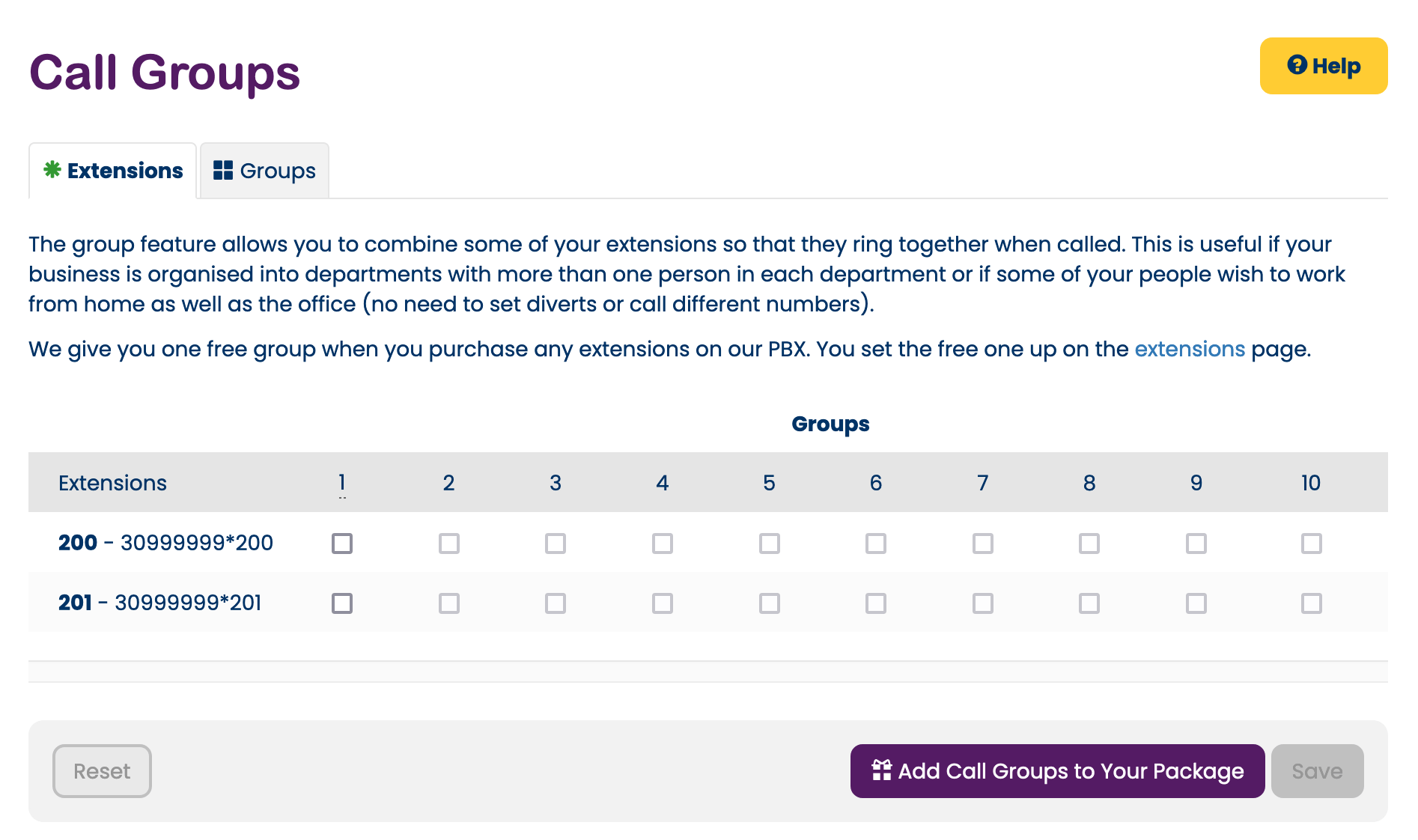
Tick the extensions you wish to be grouped together (ie those that you wish to ring simultaneously when called) and hit Save.
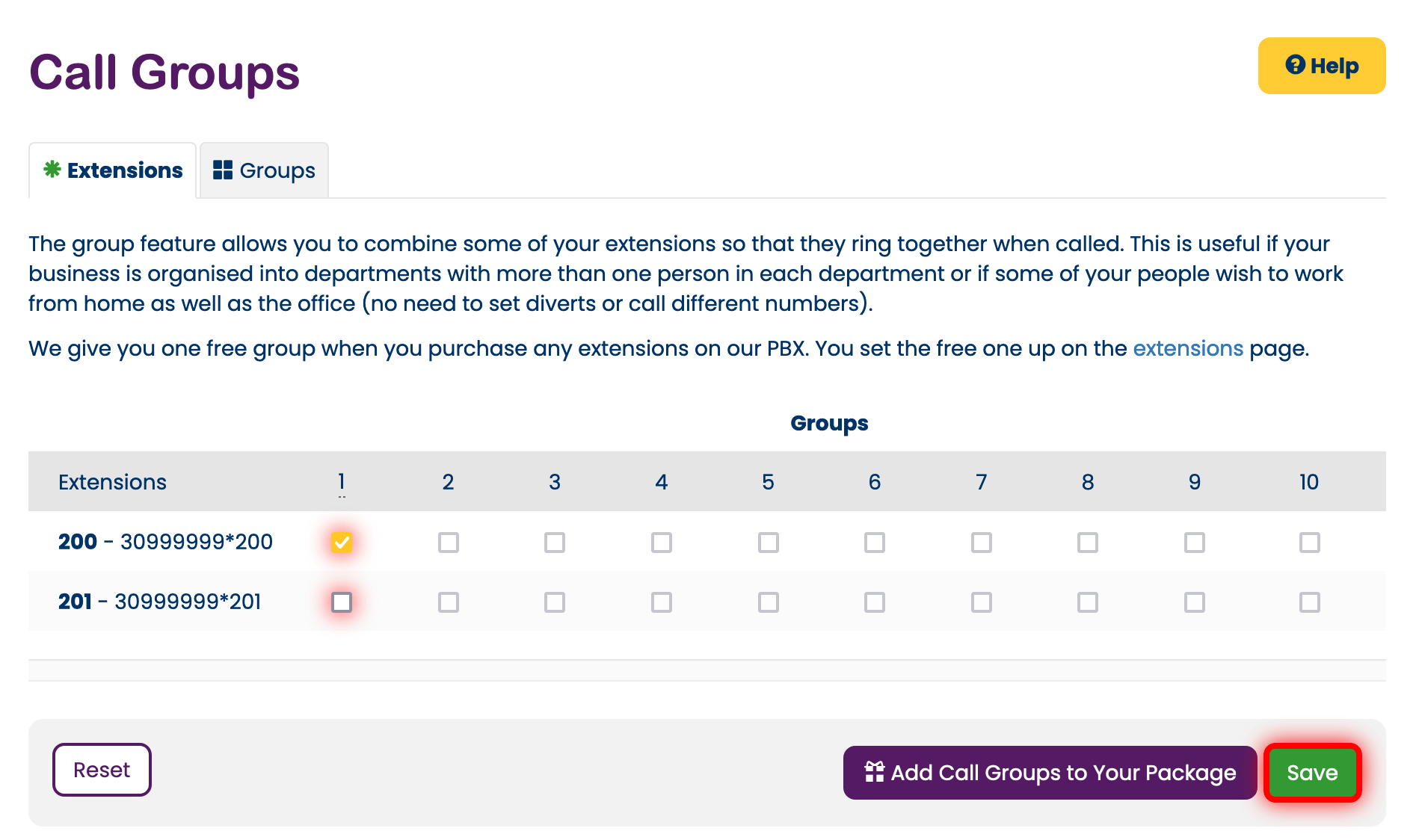
You can use the Groups tab to modify the group name.
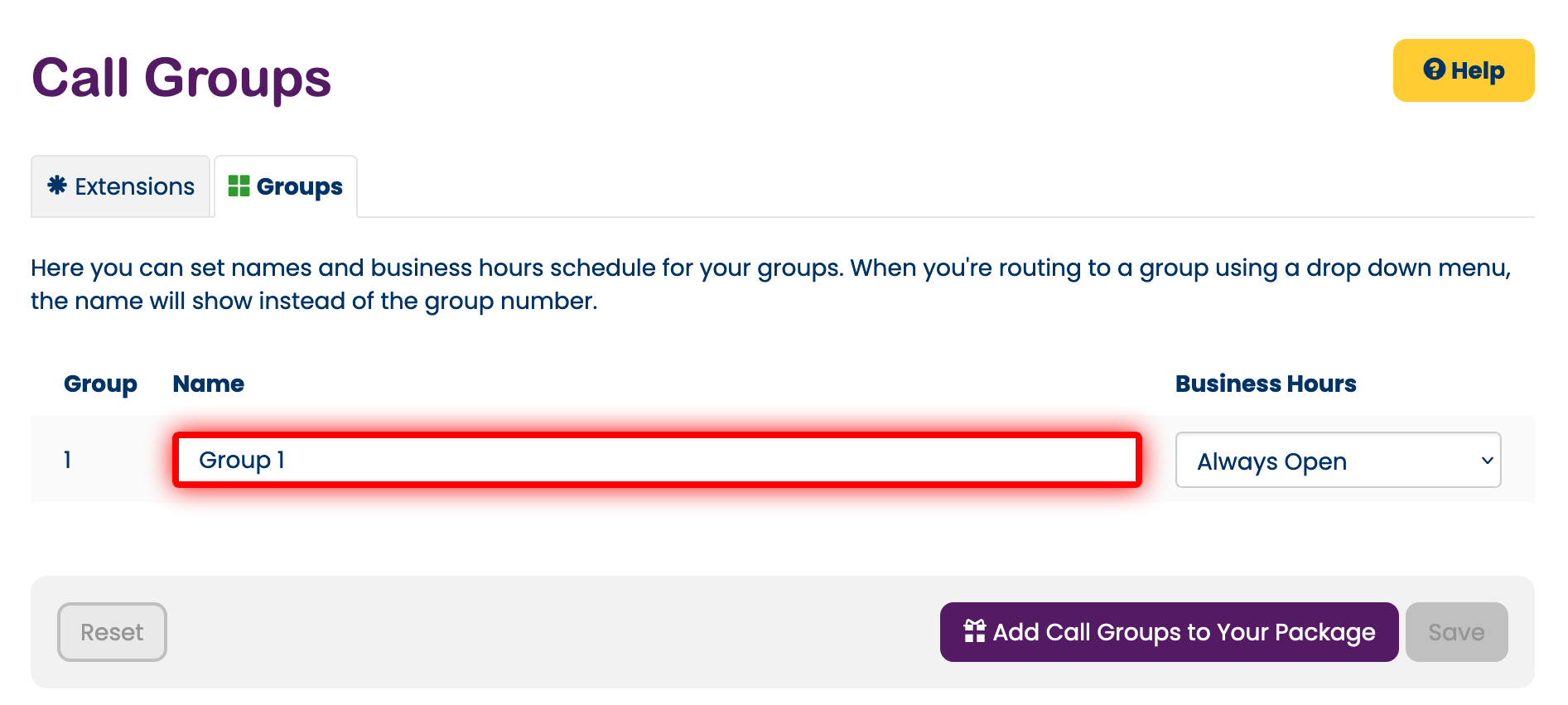
Now head to Manage Inbound Numbers in the control panel. (Services → Inbound Numbers → Manage Inbound Numbers).
In the drop down menu next to the telephone number that you wish to direct to the group of extensions you have just made choose Group 1 (or whatever group name you have used). Hit Save.
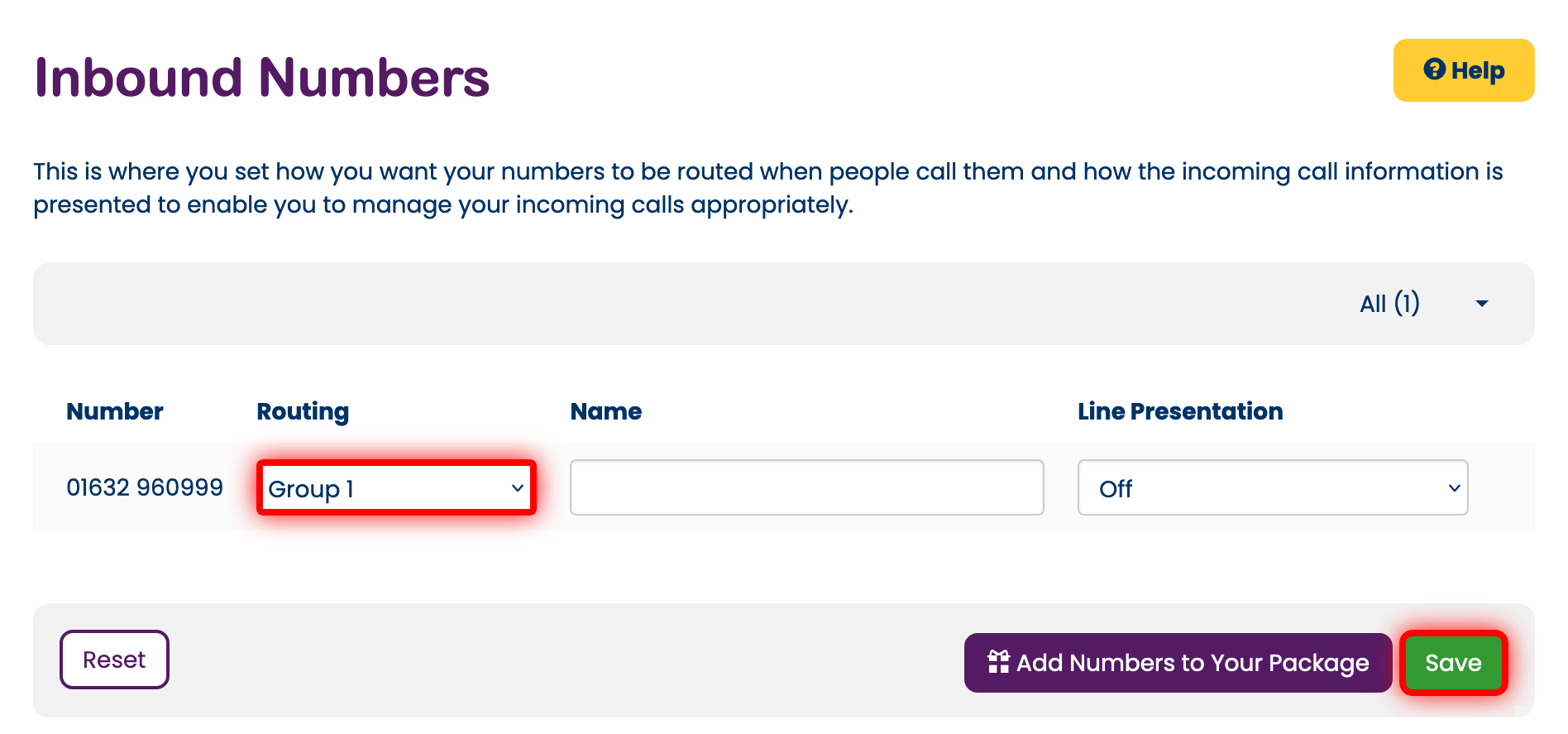
Now whenever that number is called those extensions in your new group will ring, wherever they are.