Conference Numbers
Location: Services → My Numbers → Conference
Call conferencing gives you a virtual conference room, a number which each user dials in order to group chat. Extremely useful for remote work and company meetings, we use this very feature here at Voipfone every day!
To set up your first conference, head to the call conference page (Services → Call Conferencing). Choose a 4 digit pin number and press Save that's it; easy.
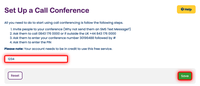
To make a conference call once you've set it up, tell your colleagues:
- The time and date of your conference (you can, in fact, enter your conference room at any time - it's just a lonely experience if you arrive an hour or a day early :-))
- The telephone number to call 0843 176 0000. To call from outside the UK dial +44 843 176 0000
- The conference room number, which is your Voipfone account number (that's the 30XXXXXX number that you were given when you first registered with us). You can also find this number in the top right-hand side of the control panel once logged in.
- The PIN number which you just set up
When you or your guests dial in to the number the announcer will ask for your conference number followed by the PIN; then you're in. Talk for as long as you like with as many people you can manage. We find 4-5 people optimal but with good chairmanship many more can be accommodated.





