Professional sound recordings
You can have one of our professional voice actors record a message for you for use with your voicemail or IVR system.
To purchase a professional recording, go to the Professional Sound Recording page on the control panel (Services → Professional Sound Recording) and click Add Recordings to Your Package.
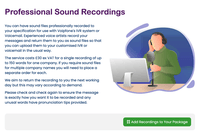
You can choose the type of voice you like by selecting from the drop down menus. To hear a test message, make your selection then press the play button. If you are recording an IVR greeting, remember to include the "press 1, press 2" etc. in your request.
Once you have the voice you like, type your messages into the message box labelled "type the exact message you wish your caller to hear here".
If any of the words you wish the artist to say have particular pronunciations please spell them the way you wish them to be pronounced. Do this in brackets next to the correct spelling eg Voipfone (Voyp- fone).
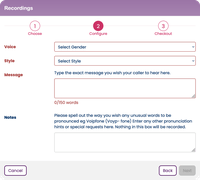
We aim to return the recording to you the next working day but this may vary according to demand.
When you are sure you have the message exactly how you need it, continue to the checkout step. You can't return to this page once you have made your payment. If you require sound files for multiple company names you will need to place a separate order for each.
Please note: Check and check again to ensure the message is exactly how you want it to be recorded and any unusual words have pronunciation tips provided.





