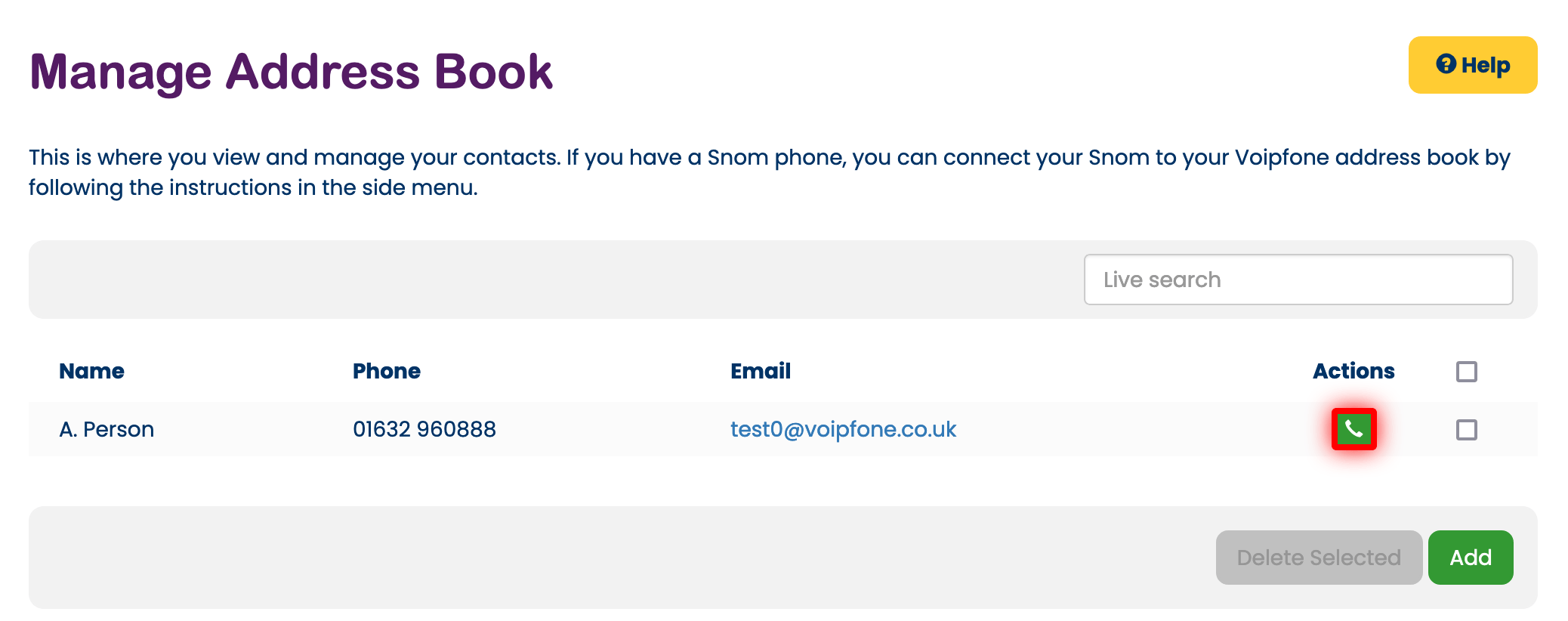Manage address book
Our address book allows you to easily keep track of your friends, contacts and customers.
To add a new person to your address book, simply hit Add and fill in their name, number and optionally, email addreess.
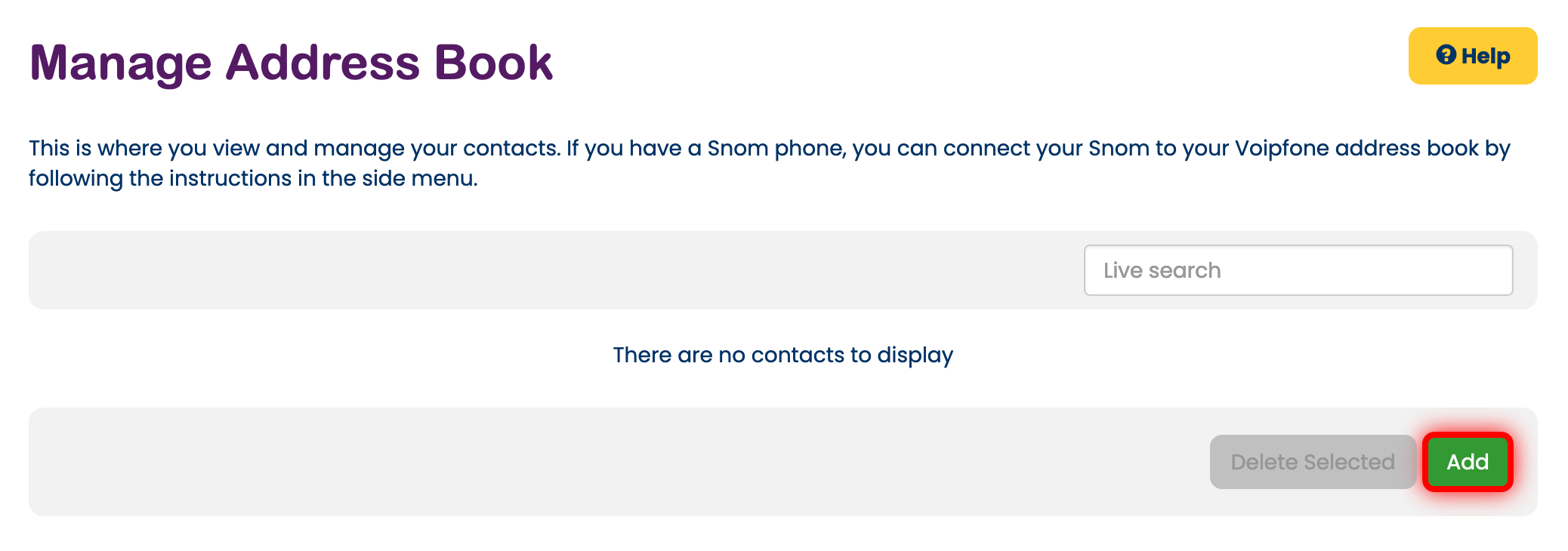
Once a user is on your address book, you can call them directly using the Call option.