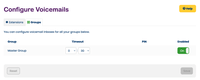Configure voicemails support
Location: Services → Voicemail → Configure Voicemails
From the configure voicemails screen you can Enable or Disable voicemail for extensions you have with Voipfone using the Enabled toggle, once set hit Save.
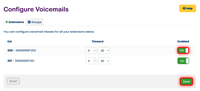
You can also configure the Timeout (how long an extension should ring before going to voicemail), by modifying the Timeout option and hitting Save.

The same Timeout and Enabled options are available for your extension groups using the Groups tab: