Caller ID support (calling line identity - CLI)
Location: Services → Master Account → Master Account Caller ID
When Calling Line Identity (CLI) is set by you, our network sends your telephone number to the called party so that they have a record of received and missed calls and can see who's calling them and call you back if they miss the call.
With Voipfone you can have several numbers, with the default CLI being 'Withheld'.
If you have other Voipfone numbers (you can have as many as you like) you can choose which number you want to send by going to the Master Account Caller ID page in the Control Panel (Services → Master Account → Master Account Caller ID).
Select the number from the drop-down list, and click on Save.
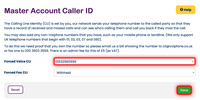
You may also add any non-Voipfone numbers that you have, such as your mobile phone or landline. (We only support UK telephone numbers that begin with 01, 02, 03, 07 and 080).





