Call diverts support
Location: Services → Call Diverts → PBX Call Diverts
The call diverts page lets you choose where to send calls made to an extension, these calls can be internal or external and can be routed based on numerous factors such as business operating hours, if your line is engaged or busy, if you don't answer in time, in the event of a technical fault/connectivity problem (PBX Fallback) or just redirect any call (Always) until otherwise specified.
You can change the divert number anytime and as often as you like without cost. If you turn the divert off, your calls will go to Voicemail.
| Option | Description |
|---|---|
| Ext | The extension to apply the divert to |
| When Closed | Based on your Business Hours calls will be diverted here when you are Closed. |
| Always | When set, calls will always divert to your choice, regardless of other settings. |
| When Busy | Calls will be diverted here when your line is busy or engaged. |
| No Answer | If you do not answer, calls will be diverted here. |
| PSTN Failover | An old fashioned wired lanline you would like to fall back on, incase of outages or connectivity failure. |
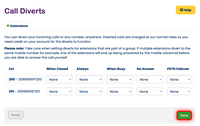
When you're finished updating your configuration, just press Save.





