Phone settings support
Location: Services → Master Account → Phone Settings
Using the master account phone settings page, you can update your master account's phone password. Once this has been done, you will need to update the settings on your phone to reflect the new password. We recommend 6 digits for ease-of-use, but the password can be anything you wish.
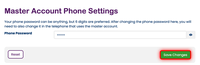
Can't find your password?
You might be using an Extension Account. To confirm, go to your Dashboard. If the main page title says Extension followed by your extension number, then you will need to ask the account owner for your password.





