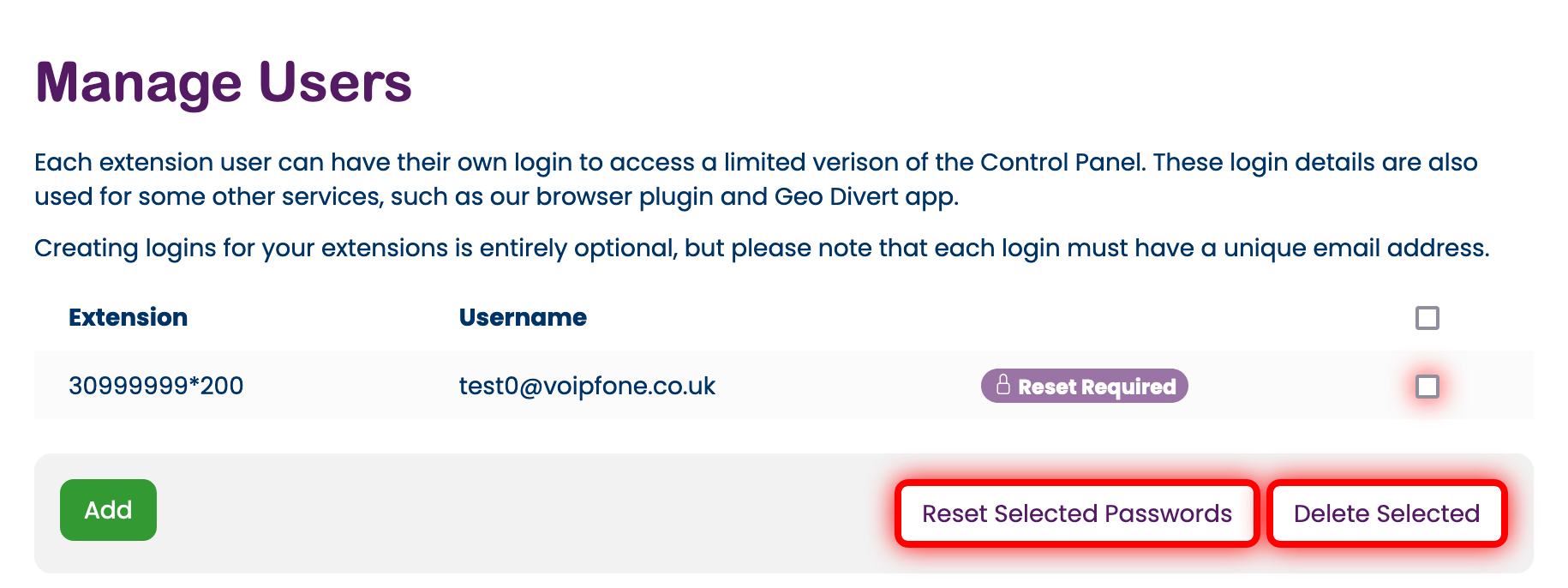Manage users
Location: Account → Your Account → Manage Users
Only Master Accounts can manage users.
Each extension user can be allowed to log into a limited version of the control panel. To enable this funtionality hit Add Users.
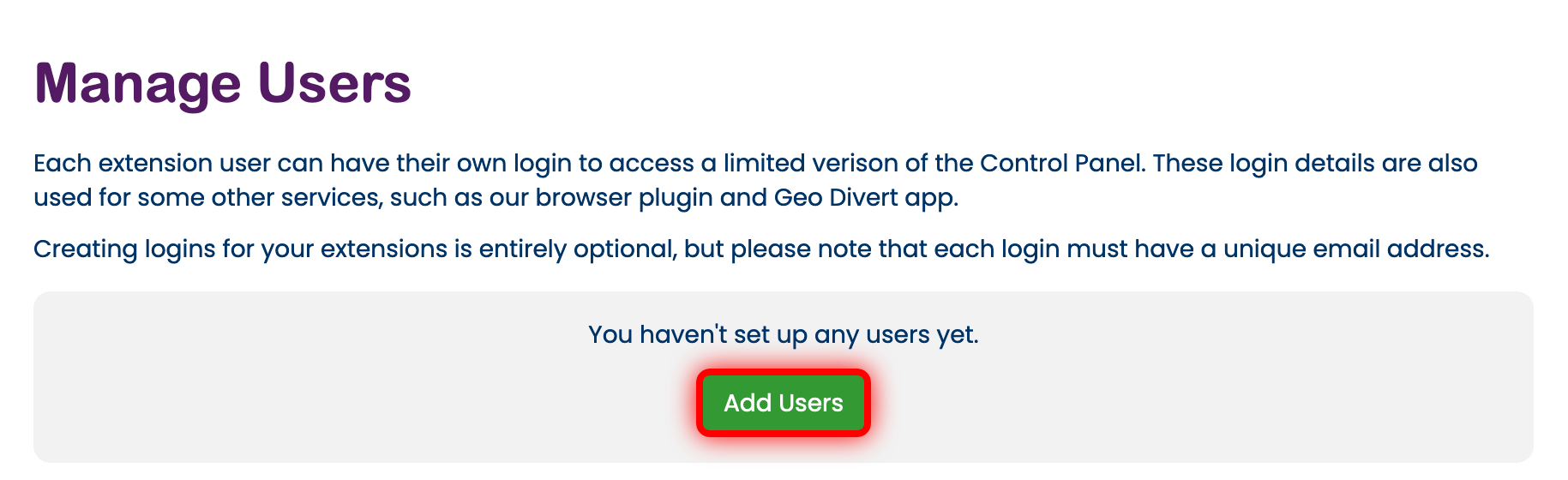
Tick the extension you wish to create a user account for, ensure it has a unique email address and save your changes.
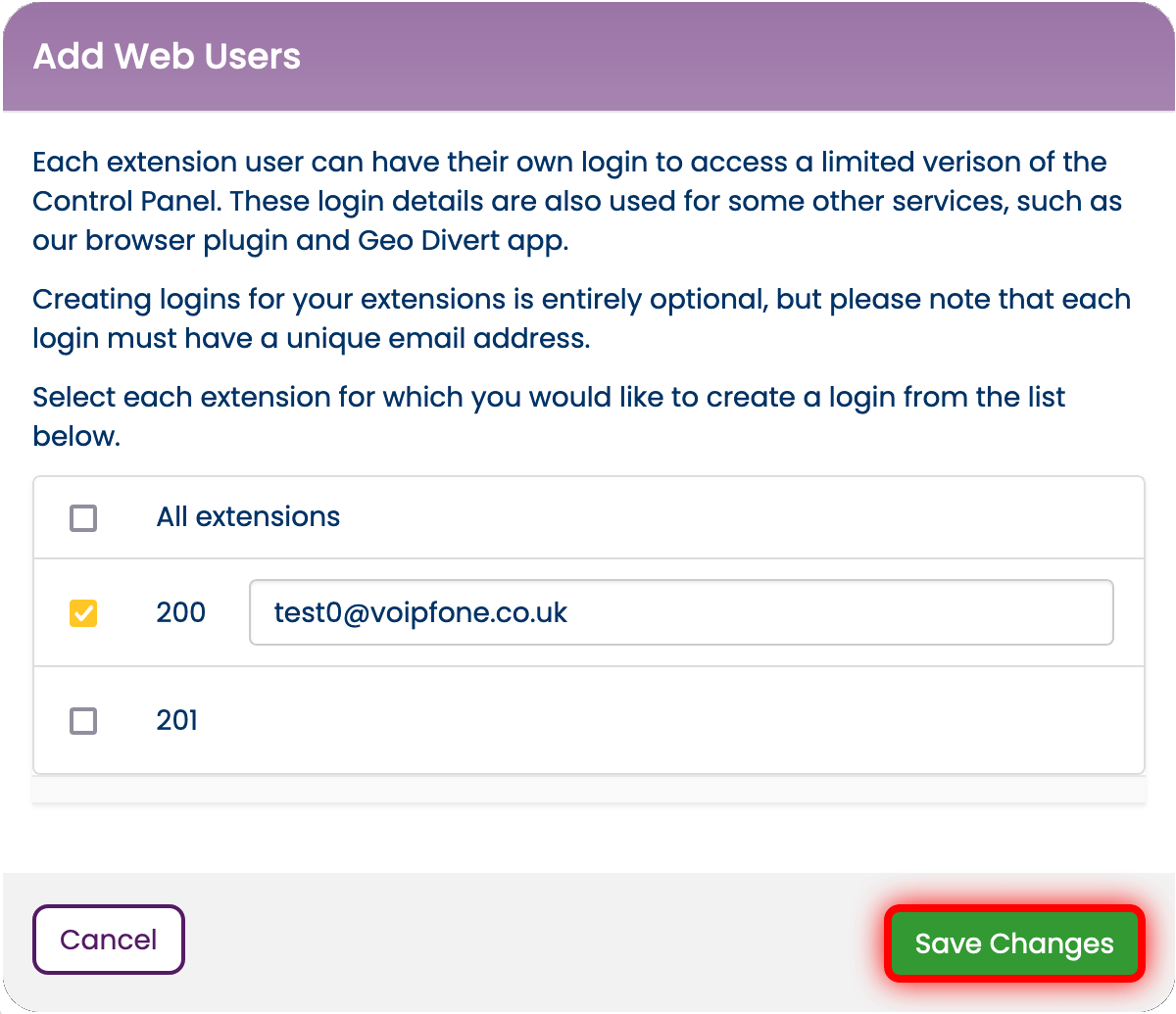
Once your extension has been created, the email address you speicified for the extension will receive an email from noreply@voipfone.co.uk containing instructions for that user to set their own password.
Once the extension user is created, you can reset its password or delete it by ticking the corresponding box and pressing either Reset Selected Passwords or Deleted Selected.