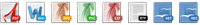Fax services
Looking to modernise your faxing services? Our web-based solution has you covered. To receive faxes directly to your email, it's as easy as purchasing a fax number from our website. The same number serves for both incoming and outgoing faxes, and there's no need for any complex setup. Once you've acquired your fax number, incoming faxes will flow seamlessly to the email address if your choice.
And when it comes to sending faxes via email, the process is just as straightforward. By obtaining a fax number through our website (no need for an additional one if you already have one with us), you can simply email an attachment to the address shown below or utilise our user-friendly online control panel for effortless uploads. Our web-based fax service ensures a hassle-free experience for all your faxing needs.
Send faxes: email to fax & web to fax
Firstly, you'll need a fax number, a PIN and credit on your account.
Once you have a fax number, you can find your PIN in the control panel (Services → Fax Services → Configure Security PINs). You can either Generate or Clear your PIN using the corresponding buttons:
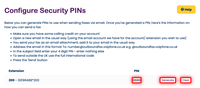
Please note: If you are using a master account, you can Generate or Clear PINs for other extensions on your account:
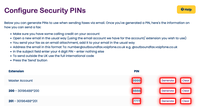
Open a new email in your chosen email client.
For the subject line, enter just the previously obtained PIN and nothing else.
The To field should be formatted as follows: [number]@outboundfax.voipfone.co.uk
So if your fax number is 01632 960999, the extension you want to route the email to is 200 and the extension PIN is 8888, your email would look as follows:
To: 01632960999@outboundfax.voipfone.co.uk
Subject: 8888
Attach the file you would like to send via Vopfone's email to fax service.
Hit Send
Receive faxes: fax to email
When you choose a fax number from the Package Builder, incoming faxes are converted automatically to emails and then sent directly to your email account.
Of course, once you have your faxes as an email you can print them, store them electronically or send them on to others easily. This saves you the cost and inconvenience of owning a fax machine.
A log of faxes you have received is available in your control panel (Services → Fax Services → View Faxes).
Send & receive faxes with attachments
Faxes can be sent and received with attachments - the following formats are supported: