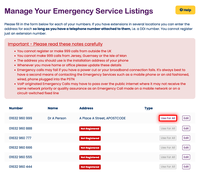Emergency services support
Location: Services → My Numbers → Emergency Services
Whilst we hope you never need them, an important part of setting up your VoIP system is ensuring an address is registered to your inbound number(s) for emergency services, this will be provided to them in the event you need to call them.
Due to the nature of VoIP, should your broadband lose connectivity, or you suffer a power outage; we recommend having a backup contact method in place such as a mobile phone or an old fashioned wired landline.
If you have multiple extensions in different geographical locations, you can register different addresses for each however you must have a telephone number attached to them.
To register an address to your inbound numbers, simply hit Edit next to the number you want to register an address for.
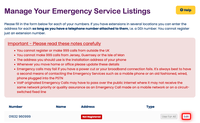
Once you have specified if it is a Business or Residential address and have updated your information, hit Save. You can update this any time using the Edit button.
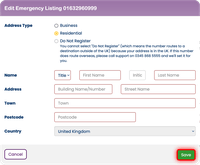
If you have multiple numbers that you want to register to the same address, just hit the Use For All button.