Grandstream Budgtone 101 Configuration Guide
1. Plug your Grandstream into the LAN and obtain the phone's IP Address as follows:
Budgetone users press MENU then the DOWN arrow and MENU again. The phone's IP Address should appear on the phone's screen.
Handytone users (Handytone must be plugged into the LAN and connected to an analogue phone) press the button on the Handytone, you should hear a menu prompt announcement on your analogue phone. Dial 02 and you should hear the IP Address.
2. Type the web address into a web browser on a local PC and you should see the following login screen:
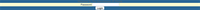
Type in the default password admin and press Login. The configuration page should appear.
3. Change all the purple options as shown below:






