Web Calls
Head to the Make a Web Call section of the control panel (Services → Web Services → Make a Web Call).
Type in the number you want to call and the number you're calling from. The phone will ring, you pick it up and wait for the called number to answer. Easy.
You can see how much the call costs by using the special web call cost calculator on the page.
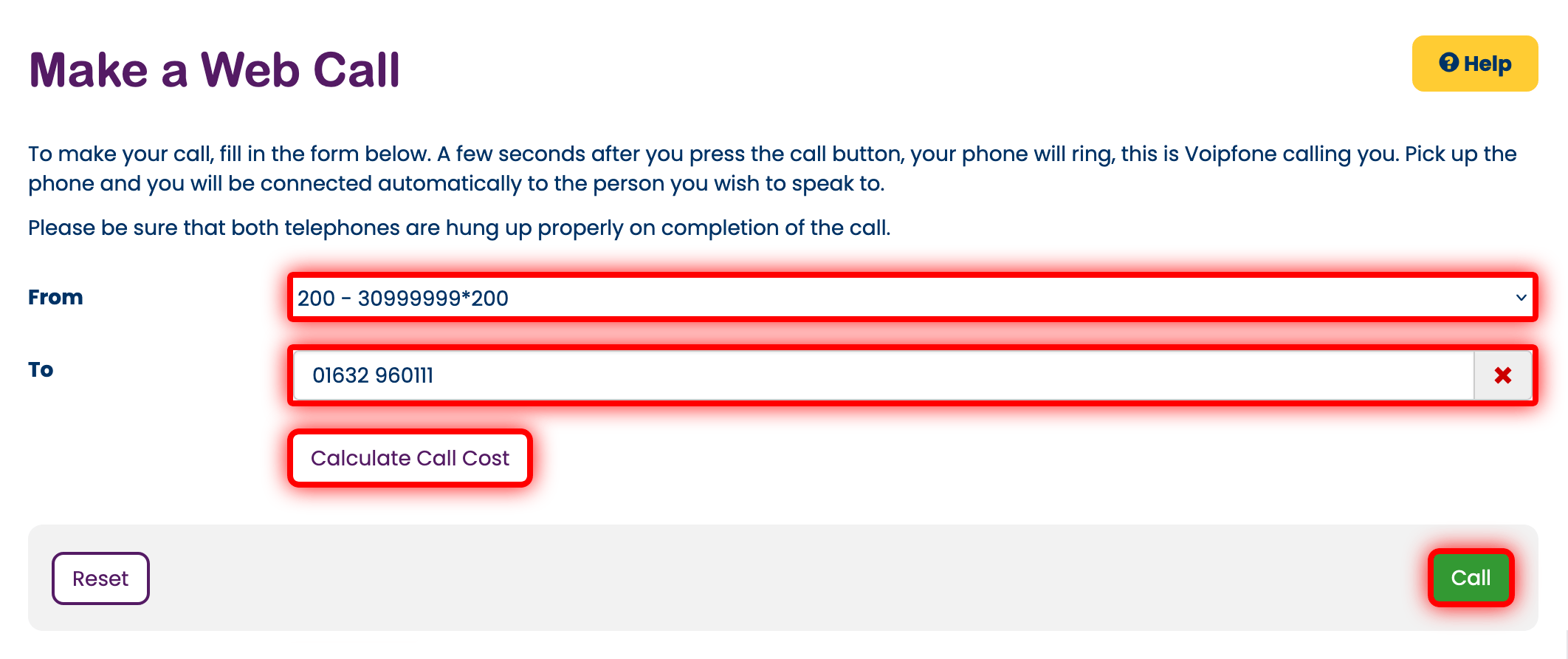
Have a look how inexpensive international calls can be when using Web Calls to call you back - you'll be surprised (eg UK 2p/min; USA 3p/min; France 3p/min, India 5.4p/min).
If you are traveling abroad you may be able avoid roaming charges by using web calls. Just remember to include the country code of the country you are in to the local telephone number you are using.