PBX extension numbers
Extensions can be configured via the PBX Extensions area of the control panel (Services → Virtual PBX → PBX Extensions).
You can also add Extension Numbers to your account using the Add Extensions to Your Package button on this screen or from PBX Extensions under our Package Builder (Package Builder → Virtual PBX → PBX Extensions).
| Status | If your extension is registered, unregistered or has been diverted. |
|---|---|
| Ext | The extension number of your extension. |
| Name | The name of your extension, this is how the control panel will refer to the extesion, it will appear in places such as your IVR switchboards etc. |
| Notification Email | The address where the extension holder's Voice to Email voicemail will be directed |
| Phone Password | You will use this to authenticate your extension on our system. |
| BH | Business Hours, allows you to set an extension to any business hours schedules you have. |
| Group | If checked, the extension is added to the Master Group. |
| VM | If checked, any unanswered calls to the extension will be sent to voicemail. |
| Rec | If checked, all calls to and from this extension will be recorded automatically. |
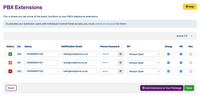
How Do I Set up My Phones to Work With Them?
Setting up your phone to work with your extensions is a simple process, the following page will show you how to set up your PBX extensions.





