Configure voicemails support
Location: Services → Voicemail → Configure Voicemails
Voicemail and timeout
From the configure voicemails screen you can Enable or Disable voicemail for your service using the Enable voicemail switch, you can also choose how long the call should ring before going to voicemail using the minutes and seconds options.
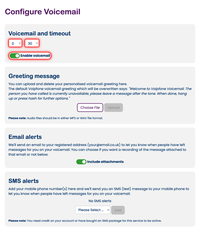
Greeting message
To use your own custom greeting message that will be played to any calls that go to voicemail hit the Choose file button and upload your greeting.
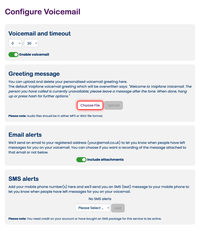
Please note: Audio files should be in either MP3 or WAV format
Email alerts
When you receive a voicemail we send you an email to let you know, if you would like the voicemail recording to be attached to this email, use the Include attachment switch.
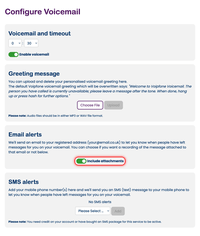
SMS alerts
To receive an SMS to let you know you've received a voicemail, select one of your registered mobile numbers from the drop down menu, or just hit New mobile to register a new one.
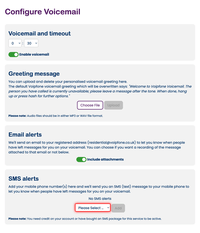
Any changes you make on this page are automatically saved.





