How Do I Set up Call Blocking?
Inbound Call Blocking
Location: Services → Call blocking → Inbound Settings
In your Control Panel, first navigate to the Inbound Settings page, where you will be able to block calls by various categories, such as those that are witholding their Caller ID. On this page you also define what you want callers to hear if their call is blocked.
Next, go to the Inbound Blacklist page, where you can block individual numbers, or whole number ranges by entering just the first few digits. For example, to block all calls from London numbers, simply add "020" to your blacklist. You also have the option to send selected blocked numbers to our 166 anti-sales service.
View a demo of 166 here, Or just dial 166 from your Voipfone service (the call is free).
Please note: The Whitelist tab - if you want to make an exception and allow a particular number through at all times, just add it here.
It's good practice to always enter a reason for blocking a number, as a reminder of why it is there.
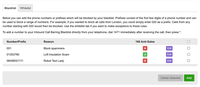
Outbound Call Blocking
Location: Services → Call Blocking → Outbound Settings
There are many settings for blocking various types of outbound calls:
- Block all outbound calls - block all outbound calls. Internal calls (calls to extensions on your own account) are not blocked
- Block calls to international numbers - block calls to all non-UK international numbers. Calls to the +44 UK country code are not blocked
- Block calls to directory enquiries - prevents calls to directory enquiries
- Block use of line features - prevents features functioning on the line such as call recording, call forwarding etc.
- Block calls to non-geographic numbers (eg: 0845, etc)
- Block calls to mobile (07) numbers - block calls to UK mobile numbers (numbers starting with 07)
- Block calls to premium rate (09) numbers
The following numbers will never be blocked, regardless of your settings:
- 999 Emergency services
- 112 Emergency services
- 101 Police for non-emergency enquiries
- 105 National power cut service
- 111 NHS for non-emergency enquiries
- 119 NHS Covid line
- 150 Customer services
- 0500 free numbers
- 0800 free numbers
- 0808 free numbers
- 116000 Missing children hotline
- 116111 Child helplines
- 116123 Emotional support helplines
To enable an option, just toggle the switch to the on position and hit Save Changes.
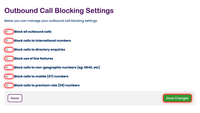
You can find a log of every blocked call on your View Blocked Calls page.





