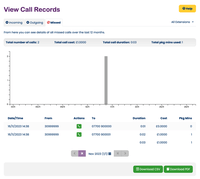Call records support for residential users
Location: Records → Calls.
Inbound Call Records
From here you can see the calls you have received during the day with details of who called, when and how long the call lasted. So if you need to call them back but forgot to take down the number, this is where you look first!
You will also see that there is an option to download your call records to a CSV file. This file can then be opened in a spreadsheet package such as Excel and used to keep track of costs by phone. Alternatively, you can download the records as a PDF.
Please note:
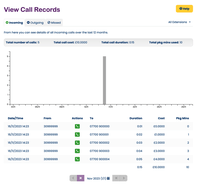
Outbound Call Records
From here you can see details of all the calls you have ever made showing; the date and time, the destination, the duration and the cost for each call and the total cost of all the calls in the period.
This is a permanent record so that you can have total budgetary control of your Voipfone usage.
You will also see that there is an option to download your call records to a CSV file. This file can then be opened in a spreadsheet package such as Excel and used to keep track of costs by phone. Alternatively, you can download the records as a PDF.
Please note:
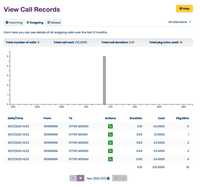
Missed Call Records
Obviously this is where your missed calls are listed but perhaps less obviously missed calls are only those that did not go through to your Voicemail; those 'missed calls' were of course actually answered and can be found in the incoming calls list.
You will also see that there is an option to download your call records to a CSV file. This file can then be opened in a spreadsheet package such as Excel and used to keep track of costs by phone. Alternatively, you can download the records as a PDF.
Please note: