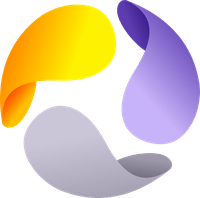How does it work?
The call recording feature is included with all Voipfone at Home residential plans, with recordings costing just 3p per-minute (inc VAT).
You can choose whether to automatically record all of your calls all of the time, or manually start and stop recording during the call.
Recordings will appear in your account as MP3 files which you can play back directly or download
to your PC. Your recordings are stored with backups in both of our secure UK data centres, for 30 days.
Note: To record calls, you will need to add calling credit to your account.
Calling credit does not expire - it stays on your account until used. We also recommend setting an auto-top upto ensure you never run out.
Recording individual calls
If you have a phone that supports it, just press its 'record' button. Recording will stop when
you press the 'record' button again or hang up. If you don't have a 'record' button on your phone,
that's no problem - once the call has been answered, you just press #0 and recording starts.
Pressing #0 or hanging up stops it.
Auto-record - recording all calls automatically
This is a feature configured in your Control Panel. When enabled, all incoming and outgoing calls
are automatically recorded. You are still able to stop recording during a call by pressing #0.